In this digital age, computers have become an integral part of our daily lives. We use them for work, communication, entertainment, and even for banking and financial transactions. With so much of our personal information being stored on our computers, it is crucial to ensure that they are secure from potential threats.
Computer security has become a top priority for individuals, businesses, and organizations alike. Every day, we hear news about cyber attacks, data breaches, and identity thefts, emphasizing the need for strong computer security measures. In this comprehensive guide, we will discuss the importance of computer security, common security threats, types of security measures, and best practices for ensuring the best computer security.
Importance of Computer Security
The value of computer security cannot be overstated. It not only protects our personal information but also safeguards the operations and assets of organizations. Here are some reasons why computer security is essential:
- Protection against Malware: Malware, which includes viruses, spyware, and ransomware, can cause significant damage to a computer system. They can steal sensitive information, corrupt files, slow down the system, and even render it unusable. With proper computer security measures in place, the chances of malware attacks are reduced significantly.
- Preventing Data Breaches: Data breaches occur when unauthorized individuals gain access to sensitive information stored on a computer system. This information can then be used for malicious purposes, resulting in financial loss or reputational damage. Computer security measures such as encryption, firewalls, and access controls help prevent data breaches.
- Safeguarding Online Transactions: With the rise of e-commerce and online banking, more and more financial transactions are being conducted online. Without proper computer security, these transactions are vulnerable to hackers who can intercept and steal sensitive information. Secure network connections and encrypted websites are vital for ensuring safe online transactions.
- Protecting Personal Information: Our computers contain a wealth of personal information such as financial records, medical history, and login credentials. If this information falls into the wrong hands, it can have severe consequences. Computer security measures protect our personal information from being accessed by unauthorized individuals.
Common Security Threats

Before we delve into the types of computer security measures, it is essential to understand the common threats that our computers face. These threats are constantly evolving, making it challenging to keep our systems safe. Here are some of the most common security threats:
Malware
As mentioned earlier, malware is a type of software designed to disrupt, damage, or gain unauthorized access to a computer system. Malware can come in various forms, such as viruses, worms, Trojans, spyware, and ransomware. They can enter a computer system through email attachments, infected websites, and malicious downloads. Malware can cause significant damage to a computer system, making it crucial to have robust security measures in place.
Phishing
Phishing is a type of cyber attack where fraudulent emails, text messages, or websites are used to trick individuals into providing sensitive information. The goal of phishing attacks is to steal personal information such as login credentials, credit card numbers, and social security numbers. These attacks are becoming more sophisticated, making it challenging to differentiate between legitimate and fake requests.
Password Attacks
Passwords are the first line of defense against unauthorized access to a computer system. However, weak passwords make it easier for hackers to gain access to sensitive information. Password attacks can be carried out using brute force techniques, where the attacker tries different combinations of characters until the correct password is found. Another method is by using social engineering tactics to trick individuals into revealing their passwords.
Social Engineering
Social engineering refers to the manipulation of individuals to obtain confidential information. This type of attack relies on human interactions rather than technical vulnerabilities. Examples of social engineering tactics include pretexting, baiting, and quid pro quo. These attacks are difficult to defend against as they exploit human emotions such as trust and fear.
Insider Threats
Insider threats refer to security breaches caused by individuals within an organization. These individuals could be current or former employees, contractors, or business partners. Insider threats can occur intentionally or unintentionally and can cause significant damage to an organization’s sensitive data.
Types of Security Measures

Now that we have discussed the common security threats, let us look at the different types of security measures that can protect our computers from these threats.
Antivirus Software
Antivirus software is designed to detect, prevent, and remove malware from a computer system. It continuously scans the system for known threats and blocks them from accessing the system. Antivirus software also provides real-time protection against new and emerging threats. It is essential to keep antivirus software updated to ensure maximum protection.
Firewall
A firewall is a network security device that monitors incoming and outgoing traffic and decides whether to allow or block it based on predetermined security rules. Firewalls create a barrier between a trusted internal network and untrusted external networks such as the internet. They help prevent unauthorized access to a computer system and protect against malware and other types of cyber attacks.
Encryption
Encryption is the process of converting plain text into code to prevent unauthorized access to sensitive information. It is used to protect data both when it is stored and when it is transmitted over a network. Encryption ensures that even if a hacker gains access to the data, they will not be able to read it without the encryption key.
Access Control
Access control refers to the process of controlling who can gain access to a computer system or specific resources within the system. It involves the use of usernames, passwords, and other authentication methods to verify a user’s identity before granting access. Access controls help prevent unauthorized individuals from gaining access to sensitive information.
Virtual Private Networks (VPN)
A Virtual Private Network (VPN) creates a secure connection between a computer and a remote server. This connection encrypts all data transmitted between the two points, making it difficult for hackers to intercept and steal sensitive information. VPNs are commonly used to protect online transactions, especially when using public Wi-Fi networks, which are more vulnerable to attacks.
Implementing Security Measures
Now that we have discussed the different types of security measures, let us look at how these measures can be implemented to ensure the best computer security.
Keep Software Updated
One of the most crucial steps in implementing computer security is to keep software updated. This includes operating systems, antivirus software, web browsers, and other programs installed on the computer. Software updates often include security patches that address known vulnerabilities, making it essential to install them as soon as they become available.
Use Strong Passwords
Passwords are the first line of defense against unauthorized access to a computer system. It is crucial to use strong passwords that are difficult to guess or brute force. A strong password should contain a combination of uppercase and lowercase letters, numbers, and special characters. It is recommended to use a unique password for each account and change them regularly.
Enable Two-Factor Authentication
Two-factor authentication adds an extra layer of security to the login process. In addition to entering a password, users are required to enter a second form of identification, such as a one-time code sent to their phone or email address. This ensures that even if a hacker gains access to a user’s password, they will not be able to log in without the second factor of authentication.
Backup Data Regularly
Data backups are essential for protecting against data loss due to hardware failures, natural disasters, or cyber attacks. It is recommended to backup data to an external hard drive or cloud storage regularly. This ensures that in case of any unforeseen event, the data can be recovered without significant loss.
Be Cautious of Suspicious Emails and Links
Phishing attacks are becoming more sophisticated, making it challenging to differentiate between legitimate and fake requests. It is crucial to be cautious of suspicious emails and links and not click on anything that seems out of the ordinary. Educating employees about phishing attacks and how to identify them can also help prevent these types of attacks.
Monitor Network Traffic
Monitoring network traffic helps detect any unusual or suspicious activity on the network. This can include large amounts of data being transferred, attempts to access restricted resources, or unauthorized devices connecting to the network. By monitoring network traffic, IT teams can quickly detect and respond to potential security threats.
Best Practices for Computer Security
Apart from implementing security measures, there are also best practices that individuals and organizations should follow to ensure the best computer security.
Train Employees on Cyber Security
Employees are often the weakest link in an organization’s cyber defenses. It is crucial to provide them with proper training on cyber security and educate them about the potential risks and how to mitigate them. This includes teaching them how to spot suspicious emails, avoid clicking on malicious links, and using strong passwords.
Limit User Access
Not all employees require access to sensitive information. By limiting user access based on job roles, the risk of insider threats can be reduced significantly. This ensures that only authorized individuals have access to sensitive data, minimizing the chances of data breaches.
Regularly Test Security Measures
Just because a security measure has been implemented does not mean it is foolproof. It is essential to regularly test security measures to identify any vulnerabilities that may have been missed. This can include penetration testing, vulnerability scanning, and social engineering exercises.
Have an Incident Response Plan
Despite having robust security measures in place, there is always a possibility of a security breach. In such cases, having an incident response plan can help minimize the damage and mitigate the risk of future attacks. An incident response plan should outline the steps to be taken in case of a security breach, including notifying the appropriate authorities and communicating with stakeholders.
Stay Informed about Security Trends
Technology is constantly evolving, and so are cyber threats. It is crucial to stay informed about the latest security trends and best practices for mitigating them. This can include attending conferences, webinars, and workshops, reading industry publications, and following experts in the field on social media.
Conclusion
In today’s digital world, computer security is more critical than ever before. With constant advancements in technology and an increase in cyber threats, it is essential to implement the best security measures to protect our personal information and sensitive data. By understanding the common security threats, implementing the right security measures, and following best practices, we can ensure the best computer security for ourselves and our organizations. Remember, prevention is better than cure, and investing in computer security now can save us from potential losses in the future.